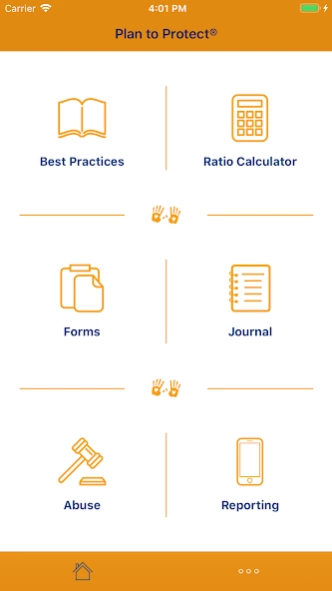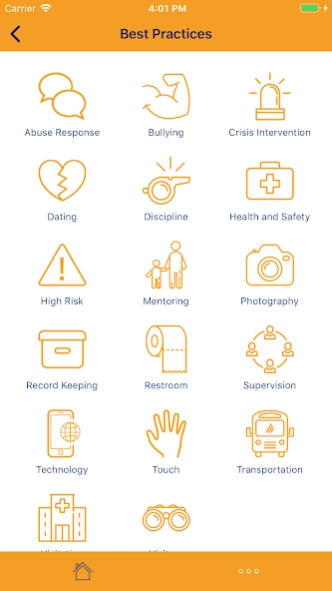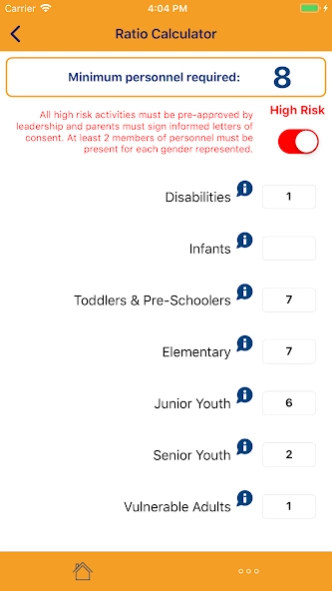PlanToProtect 0.7.3
Paid Version
Publisher Description
PlanToProtect - Plan to Protect® – Abuse prevention
Plan to Protect® provides the HIGHEST STANDARD of abuse prevention and protection to organizations and individuals servicing the vulnerable sector. Whether you are working with children, youth, vulnerable adults, the elderly, or those with disabilities our desire is to help you protect others. PlantoProtect app provides the BEST PRACTICES of the best-selling Plan to Protect® manual and our four pocket guides directly to the palm of your hands for easy and accessible access.
With the PlantoProtect App you’ll have access to:
- Our BEST PRACTICES for children, youth, and vulnerable adult programming
- A ratio calculator - quickly discover the number of leaders you need
- Forms for quick reference
- A journal for quick note taking
- Up-to-date state/provincial/territory reporting guidelines and phone numbers
- Access to our FAQs, and much more
Plan to Protect® is now used by over 7500 organizations, schools, churches, NGOs, care facilities and camps globally. It is an excellent tool to place in the hands of volunteers, staff, family members and leaders.
About PlanToProtect
PlanToProtect is a paid app for Android published in the Teaching & Training Tools list of apps, part of Education.
The company that develops PlanToProtect is Plan to Protect®. The latest version released by its developer is 0.7.3.
To install PlanToProtect on your Android device, just click the green Continue To App button above to start the installation process. The app is listed on our website since 2019-07-01 and was downloaded 2 times. We have already checked if the download link is safe, however for your own protection we recommend that you scan the downloaded app with your antivirus. Your antivirus may detect the PlanToProtect as malware as malware if the download link to com.plantoprotect.adr_plantoprotect_base is broken.
How to install PlanToProtect on your Android device:
- Click on the Continue To App button on our website. This will redirect you to Google Play.
- Once the PlanToProtect is shown in the Google Play listing of your Android device, you can start its download and installation. Tap on the Install button located below the search bar and to the right of the app icon.
- A pop-up window with the permissions required by PlanToProtect will be shown. Click on Accept to continue the process.
- PlanToProtect will be downloaded onto your device, displaying a progress. Once the download completes, the installation will start and you'll get a notification after the installation is finished.